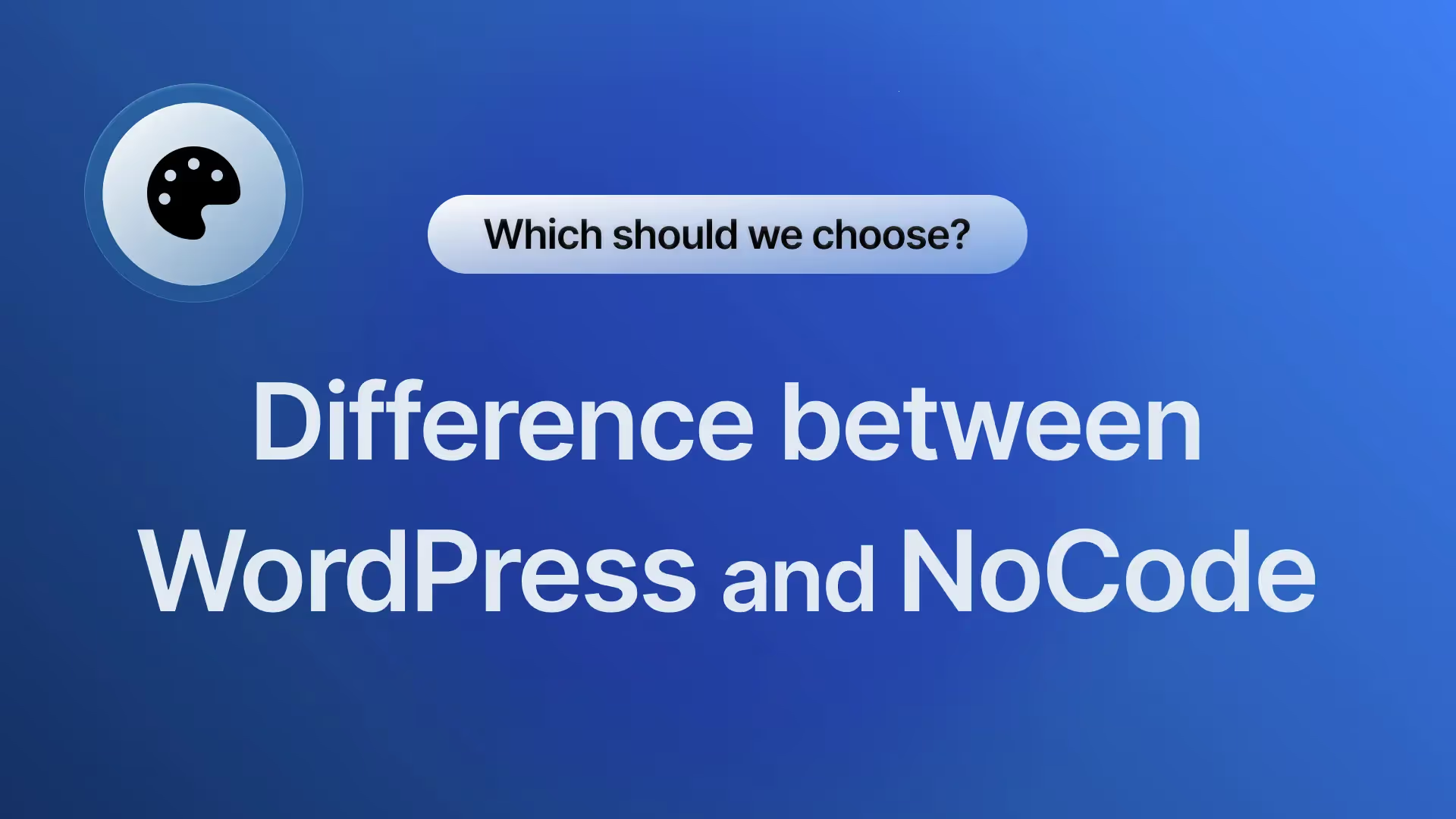Problem
Instability of the platform
WordPress is highly dependent on plugins for many of both website core functionalities or additional functions.
Plugins may collide with each other causing errors or even break website completely.
Errors or complete website shutdowns may happen suddenly due to updates of some of the plugins.
This architecture creates risks for loosing conversions, search indexing and reputation in the eyes of your customers and partners.


Security breaches
It is not rare that WordPress website get hacked due to security breaches in the platform or installed plugins.
Even basic web security measures such as SSL encryption may require a plugin to be installed. Failing to keep the platform or plugin version up-to-date may create breaches in security. It lowers your search indexing rankings and creates opportunities for hackers to gain control over your website.


High costs of development and maintenance
The fragile nature of the platform creates a need for ongoing maintenance: updating WordPress version, updating plugins, doing security checks.
Many companies rely on external agencies for doing that work which comes with an expensive maintenance fees.
Moreover, adding new pages or elements (buttons, images etc), creating new sections or any other website updates often require coding skills and also has to be outsourced to a development agency.
These updates usually come with costs additional to maintenance price and require new estimates and contract procedures. You loose both money, time and opportunities.


Customer story
Before migrating to NoCode one of our clients had a 200K JPY per month WordPress maintenance agreement. Page updates even as small as changing button links were priced at 100K JPY and more. Cost per new page added on average was 1M JPY per page. By using our help to migrate their website to NoCode the client eliminated website costs of 7M JPY per year on average.






.svg)


.svg)