What Is a Server and Why Do You Need One?

A server is a place where your website’s data (text, images, layout, etc.) is stored and made accessible online.
When users visit your site, that data is retrieved from the server and displayed on their screen.
Traditionally, publishing a website involved several steps:
- Registering a domain name (e.g., yourname.com)
- Signing up for a hosting service
- Uploading your files to the server
- Configuring your domain settings (DNS) to connect to the server
These steps can be quite complicated if you're not familiar with computers or the internet.
Many people ended up giving up or relying on a professional.
No Server Needed with Webflow
If you're wondering, “Do I really need a server?”, Webflow is a tool you’ll want to check out.
Webflow is an all-in-one no-code platform that lets you design and publish your website in a single environment—no external server needed.
Why Webflow Stands Out
- No separate hosting required
Webflow provides built-in hosting infrastructure, so there’s no need to sign up for external servers. - Fast and stable performance
Thanks to Webflow's global CDN (Content Delivery Network), your site loads quickly anywhere in the world. - SSL is included automatically
Your site is secure with HTTPS—no manual setup or certificates required. - Automatic backups
Made a mistake? No worries. You can restore your site to a previous version instantly. - No server maintenance needed
Webflow handles all the backend technicalities so you can focus on designing.
With Webflow, you can get started the moment inspiration strikes—without dealing with complicated infrastructure.
How to Publish a Site with Webflow
- Design in Webflow – Use a visual editor to build your site without writing code.
- Click the “Publish” button – Instantly push your site live on the web.
- Use a custom domain – Easily connect a unique domain like yourname.com if you wish.
If you thought building a website was complicated, Webflow will completely change your mind—just one click and you’re online!
The Future: Publishing Websites Without Hosting Hassles
Not too long ago, getting a website online meant starting with server contracts and technical settings.
But now, things are different. With no-code tools like Webflow, publishing a site has never been easier or more accessible.
Webflow gives you complete creative freedom, lets you publish with a single click, and makes it possible for beginners to build professional-level sites.
Want to Learn Webflow Step by Step?
Interested in Webflow but don’t know where to start?
Feel nervous about learning on your own?
Check out Supasaito Academy—an online course that teaches you everything about Webflow from scratch.
You’ll learn:
- Webflow basics and navigation
- How to design and publish your site
- How to integrate external tools and services
Whether you're a beginner or aspiring web designer, you'll receive the support you need to grow confidently.
👉 Visit the official Supasito Academy website
Take the first step to building your own website—no code, no server, no stress!

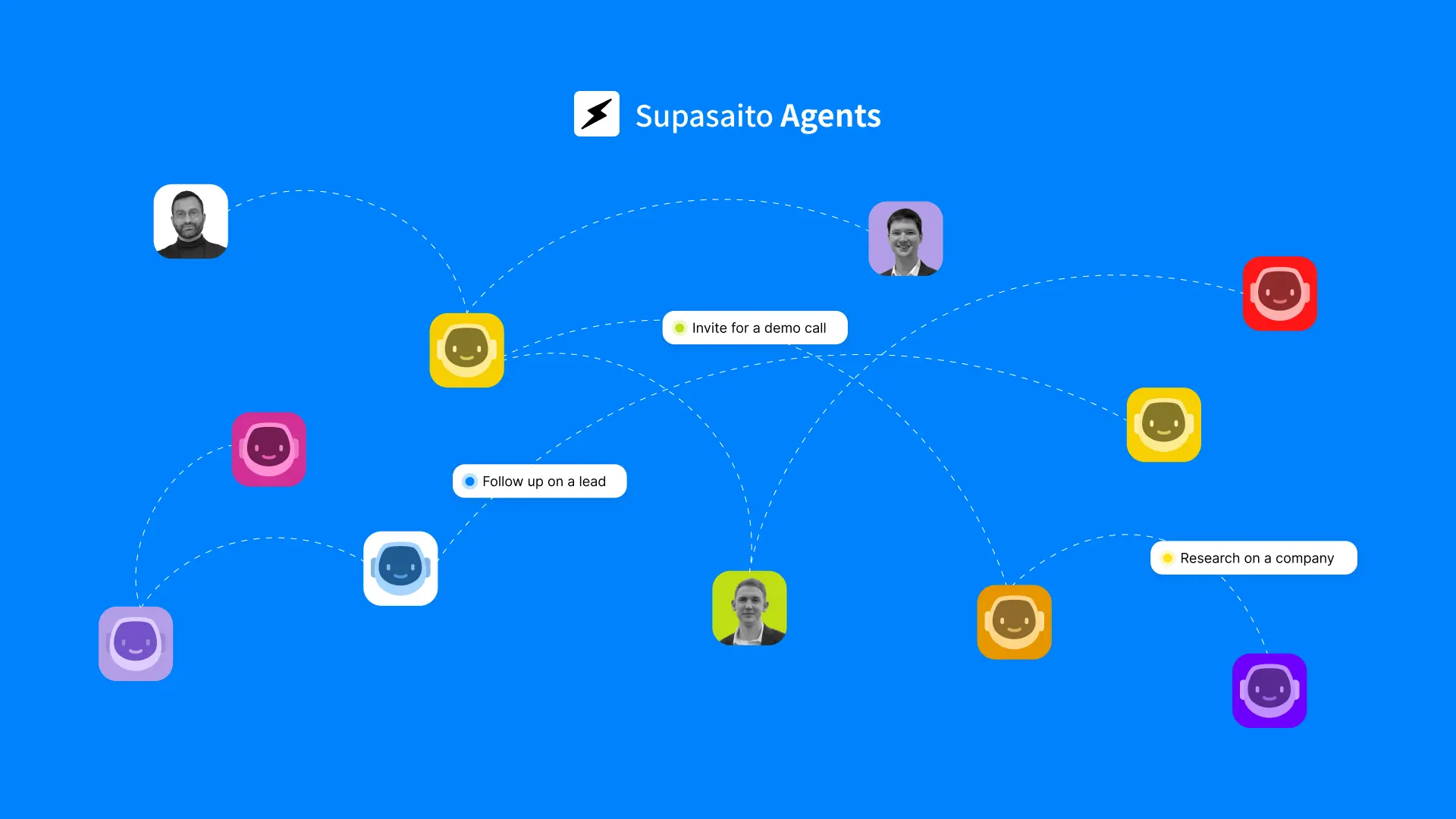












.svg)
